In today’s competitive online world, having a beautiful website is not enough. You need a website that converts visitors into leads or customers. But how do you know what’s working and what’s not? The answer lies in analytics.
Data-driven insights help you understand user behavior, identify areas for improvement, and optimize your site for better results. Let’s explore how you can use analytics to improve website conversion and grow your business faster.
What Is Analytics to Improve Website Conversion?
A website conversion happens when a visitor completes a desired action on your site. This action could be:
- Filling out a contact form
- Making a purchase
- Subscribing to a newsletter
- Downloading a brochure
Each website has different conversion goals depending on its purpose. For an e-commerce store, the main goal may be product purchases; for a service-based business, it may be lead generation.
Analytics helps you track these conversions and understand what motivates users to take action.
Why Analytics Is Essential for Conversion Optimization
Without analytics, improving conversions is like driving with a blindfold on. You may have a gut feeling about what works, but you won’t have the data to prove it.
Here’s why analytics is a game-changer:
- Identify high-performing pages: See which pages attract the most visitors and which ones get abandoned quickly.
- Understand user behavior: Track how people navigate through your site and where they drop off.
- Measure campaign success: Evaluate the performance of your SEO, ads, and email campaigns in real time.
- Make data-backed decisions: Instead of guessing, rely on facts to make meaningful website improvements.
Key Metrics to Track for Better Conversions
1. Bounce Rate
A bounce rate measures the percentage of visitors who leave your website after viewing just one page. A high bounce rate often indicates poor user experience or irrelevant content.
To reduce bounce rate:
- Improve page loading speed
- Provide engaging and relevant content
- Add clear internal navigation links
2. Conversion Rate
This metric tells you the percentage of visitors who complete a goal (purchase, signup, etc.). Increasing this rate means your site is becoming more effective at converting visitors into customers.
Track conversions through Google Analytics 4 (GA4) or other tools, and analyze performance for different traffic sources.
3. Average Session Duration
The average session duration shows how much time visitors spend on your site. Longer sessions often mean people find your content valuable.
Tips to increase session time:
- Use engaging visuals and videos
- Improve content readability
- Suggest related blogs or products
4. Exit Pages
Exit pages show where users leave your site. If many users exit during checkout or contact form pages, it’s a sign that something may be wrong—perhaps a broken link or complicated form.
5. Click-Through Rate (CTR)
A higher CTR indicates effective calls to action (CTAs) and compelling content. Optimize headlines, buttons, and meta descriptions to attract more clicks.
Tools You Can Use for Website Analytics
Google Analytics 4 (GA4)
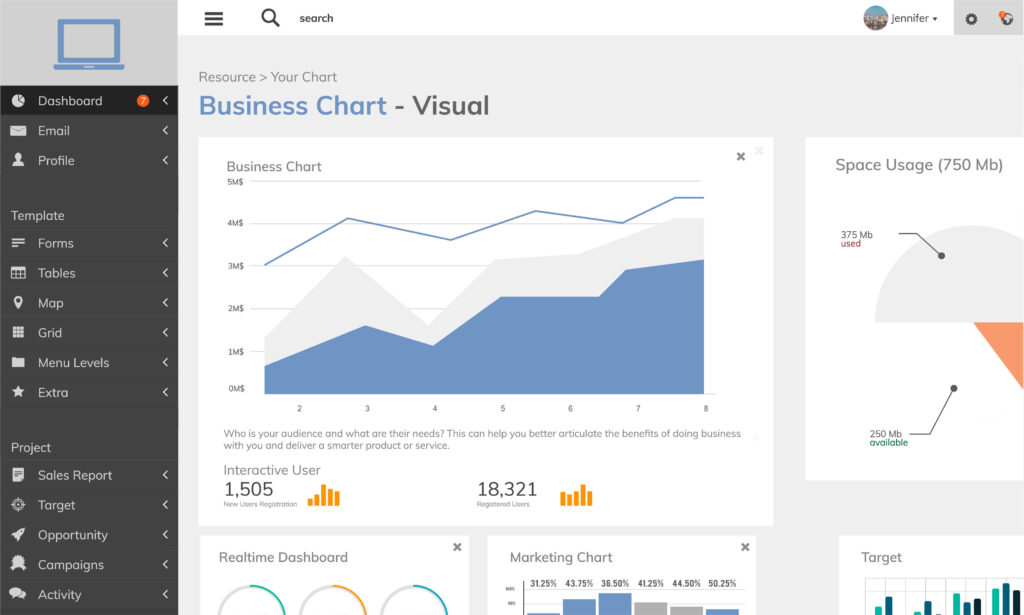
The most widely used free tool for tracking visitor behavior, conversions, and traffic sources.
Pro tip: Set up “conversion events” in GA4 to track user goals accurately.
Google Search Console
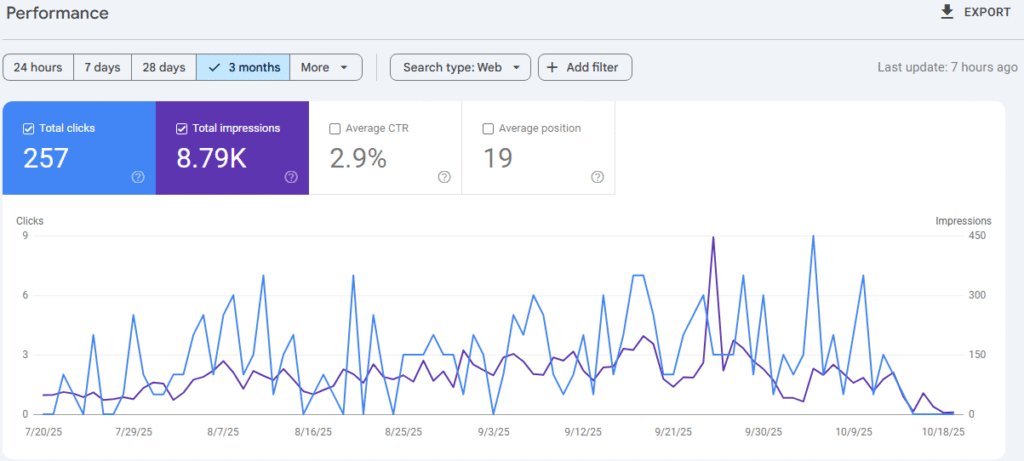
Great for SEO performance tracking. It helps identify which queries bring users to your website and how your pages rank in search results.
Hotjar or Microsoft Clarity
These tools use heatmaps and session recordings to show exactly how users interact with your site—where they click, scroll, and stop.
SEMrush or Ahrefs
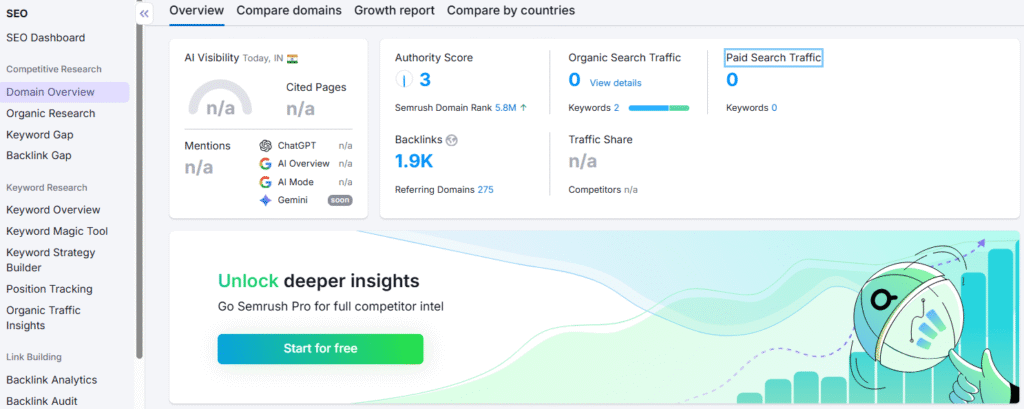
Best for marketers who want to analyze competitor performance, identify keyword opportunities, and understand traffic patterns.
CRM Insights (like Zoho or HubSpot)
Integrating analytics with your CRM helps you trace leads from website visits to final sales conversions.
How to Use Analytics to Improve Website Conversion Data
1. Optimize User Journey
Look at your funnel data to see where users drop off. Simplify navigation, minimize form fields, and offer faster checkout options to improve completion rates.
2. Test and Experiment (A/B Testing)
Use A/B testing tools to compare two versions of a page—different headlines, images, or CTA buttons—and determine which performs better.
3. Improve Landing Pages
Analytics can reveal which landing pages attract the most traffic but fail to convert. By analyzing heatmaps and user flow, you can refine your messaging and layout.
4. Personalize the Experience
Use behavioral data to personalize content. For example, show returning visitors specific product recommendations or location-based offers.
5. Focus on Mobile Optimization
With most users browsing via smartphones, the mobile experience directly affects conversions. Check mobile performance metrics in Analytics and ensure your site loads quickly on small screens.
Common Mistakes to Avoid in Conversion Tracking
- Ignoring setup: Many businesses add tracking codes incorrectly, leading to incomplete data.
- Setting too many goals: Focus on key conversion actions that truly matter.
- Not reviewing data regularly: Analytics should be reviewed weekly or monthly to keep insights fresh.
- Neglecting qualitative insights: Combine analytics data with user feedback for a complete picture.
Real-World Example: Data-Driven Conversion Growth
Imagine you run a fitness studio website. After analyzing your site data, you notice that 70% of users abandon the booking page.
By simplifying the booking form and adding a “Call Now” button for quick appointments, the studio sees a 35% boost in conversions within a month.
This is the power of using analytics effectively — transforming insights into measurable improvements.
Understanding Audience Demographics
Your website analytics doesn’t just show numbers—it reveals who your visitors really are. Knowing your audience demographics helps you create personalized experiences and optimize conversions more effectively.
What Demographics Include
Analytics tools like GA4 provide insights such as:
- Age group (e.g., 18–24, 25–34, etc.)
- Gender
- Location and language
- Device type (mobile, tablet, desktop)
- Interests and browsing behavior
Why Demographics Matter
- Better targeting: Customize content and ad campaigns to suit your audience demographics.
- Improved design choices: For example, younger users prefer minimal, fast-loading layouts; older audiences may appreciate larger text and clearer calls to action.
- Localized marketing: If most visitors are from a specific region, tailor promotions, currencies, and offers to them.
- Device optimization: Analytics data can show whether mobile or desktop users drive more conversions, helping you focus development efforts accordingly.
How to Use Demographic Data
- Create audience segments in your analytics account.
- Compare conversion rates for different age or location groups.
- Adjust your marketing tone, visuals, and content accordingly.
- Combine demographic data with user behavior (session time, bounce rate) for deeper insights.
When you align your marketing and design decisions with who your users are, your website becomes not only appealing but highly conversion-focused.
Future of Website Analytics and Conversion Optimization
Modern analytics is becoming smarter with AI-driven insights. Tools can now predict visitor behavior and automatically suggest ways to increase conversions.
Voice search tracking, advanced segmentation, and predictive modeling are shaping how businesses plan their digital strategies. Staying ahead of these trends keeps your website performance sharp.
Final Thoughts
Analytics isn’t just about numbers—it’s about understanding people. When you know how visitors interact with your website, you can design experiences that guide them smoothly toward conversion.
Businesses that consistently monitor analytics and adapt their web strategies outperform competitors. So, dive into your data today and start optimizing for success.
For more tips on web design, SEO, and conversion strategies, visit
hatch2web, your trusted partner for digital growth.




